It takes a lot of work to keep a business secure—and it can take a lot more without all the proper protocols. Effective access control is a shared effort. By equipping both yourself and your team with employee access management best practices, you can multiply the impact of your access control protocols, making way for tighter security and greater operational efficiency.
From role-based permissions to mobile credentials, today’s access control systems provide a variety of ways to streamline employee access while still keeping your facilities secure. In this article, we’ll explore some best practices to help you create a secure and efficient access management system for your business.
Why Proper Access Control Matters
Employee access management is vital for more than just physical security—It also protects sensitive information, ensures compliance with industry standards, and helps track who’s coming and going from critical areas at any given time. When managed poorly, the potential consequences can be serious, compromising sensitive data, workplace safety, and productivity.
5 Employee Access Management Best Practices
So what exactly can be done about it? To realize the fullest potential of your access control, you’ll need to elevate both your tools and your strategy. Knowing the dos-and-don’ts is half the battle. Here are a few best practices to get you started:
1. Role-Based Permissions: Precision is Key
Role-based permissions limit access to sensitive areas and systems based on an employee’s position. For example, only a manager should have access to financial records, while janitorial staff may only need access to cleaning supplies and common areas. Tailoring permissions to each position helps keep things secure and organized internally.
So, why does this matter?
By limiting access to only what’s necessary, you reduce the likelihood of risks like data misuse, credential sharing, and other security breaches. When done right, role-based permissions should ensure that the right people have the right access without interrupting daily productivity for any of them.
2. Temporary and Time-Based Access Credentials
Contractors or temporary workers will often need access to your facilities, but probably only for a limited time. Granting them temporary credentials, which can be set to expire when their work is complete, helps prevent unauthorized long-term access. That means contractors can complete their tasks without leaving lingering security risks behind.
Likewise, there’s a good chance even your full-time employees won’t need 24/7 access to everything. Setting permissions based on store hours and employee shifts, therefore, is a great way to secure your business after hours.
Some key considerations to keep in mind:
- Set clear expiration dates on contractor access.
- Track entry and exit times using access control logs.
- Limit access permissions to the specific timeframes they’re needed.
3. Tracking Employee Entry and Exit: Know Who’s On-Site
Knowing who is on-site—and when—is essential for both security and operational efficiency. Access control systems that track employee movements help you stay informed in real time and ensure only authorized individuals are in sensitive areas.
Benefits of tracking entry and exit include:
- Emergency preparedness: In the event of a fire, medical emergency, or security threat, you’ll be able to quickly verify who is on-site and where they are located. This can significantly improve response times and evacuation procedures.
- Investigative capabilities: With entry and exit logs, auditing employee movements over a set period is simple and straightforward. Easily check for irregular patterns, such as employees accessing restricted areas without authorization, and take corrective actions as needed.
Tracking entry and exit is not just about knowing who’s coming and going—it’s about ensuring your entire workplace remains secure and that every access event is in line with your company security policies.
4. Implement Mobile Credentials for Safety and Convenience
The future of access control is mobile credentials, and for good reason—they’re safer and more convenient than the vast majority of other access control options. Rather than relying on physical keycards, fobs, or PIN codes, mobile access allows employees to use their smartphones to unlock doors and gates via Bluetooth and NFC technology.
Why should you consider adopting mobile access?
- Convenience and speed: Mobile credentials allow employees to unlock doors instantly with their phones, which are likely already on their person. It’s an efficient solution that your employees will actually use.
- Reduced risk of lost, shared, or stolen credentials: Physical keys and cards are prone to loss or theft. With mobile access, your employees’ credentials are securely stored on their phones—and not likely to be loaned out to unauthorized persons.
As more and more companies rely on digital solutions, mobile access control systems offer a flexible, efficient, and secure way to manage employee access with less overall administrative burden.
5. Regularly Review and Update Access Permissions
One of the most important employee access management best practices: permissions should never be a “set it and forget it” aspect of your system. It’s all too easy to forget to update permissions, but this essential feature can make or break your access control strategy. Make a point of regularly reviewing and updating employee permissions to ensure they align with current roles, responsibilities, and requirements.
When is it important to update permissions?
- When roles change around: Employees might change departments or move into new roles—that’s a perfect time to review all permissions.
- When seasonal workers come in: Contractors, interns, and temporary workers come and go, so keeping their access permissions up to date is crucial.
- During routine security maintenance: Regular security audits can help identify potential weaknesses and keep your strategies in line with best practices.
Take proactive steps by reviewing access permissions quarterly or whenever a significant change occurs within your team or organization. A continual evaluation of permissions will ensure you’re always ahead of potential threats.
PEAK Alarm: Your Ideal Partner in Strategic Security
At PEAK Alarm, we specialize in customizing access control solutions to meet the unique needs of different industries. So, whether you’re in the market for role-based permissions, mobile access, or real-time tracking, we’ve got you covered. With one comprehensive site assessment, we’ll develop a strategy to maximize your security.
Take Action. Secure Your Business.
Don’t wait until a security breach forces you to take action. Adopt these employee access management best practices—and the tools that come with them—to take a proactive approach to your security. Contact PEAK Alarm today and discover how our cutting-edge access control systems can protect your business.
Protect what matters most to you. Contact PEAK Alarm today.